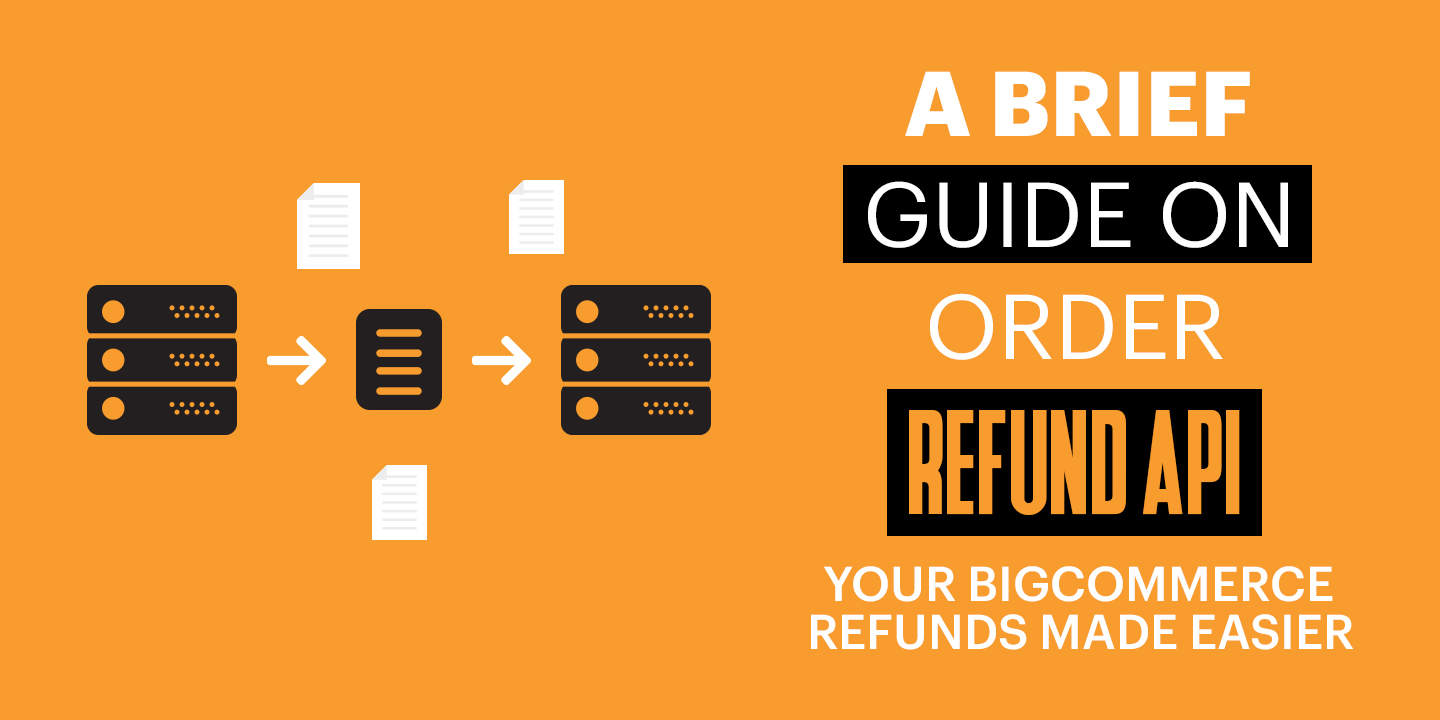How to Launch Woocommerce Store on Your WordPress Site

Covid-19 has not left any business untouched and in a good state. The pandemic has tremendously upended the whole business operations bringing everything to square one. Thus, with social distancing and economic disruption, people are looking to generate new revenue for their small businesses by having started selling online.
And, with your wordpress site already doing well, if you are looking to generate revenue in these unprecedented times, then there are various avenues to opt for. Although communities are coming forward to support local and small businesses, there needs to be a way to help these patrons buy from your line of products and the same can be achieved through woocommerce integration.
And the best part is, if you already have a wordpress site, implementing woocommerce website design would be a seamless, and trusted solution that you may be looking for. Thus, help yourself and help your business grow.
Major Reasons Why You Need to Choose WooCommerce
-
- Easy to customize woocommerce website design for any business needs
- Provides a list of payment gateway options to choose from
- Easy to access detailed documentation
- Open source community for complete support
- Helps to sell both physical and digital goods
- Low cost setup
- Convenient to turn existing WordPress site to store
How To Integrate Woocommerce Store On Your Existing Site?
1. Install And Activate Woocommerce
This open source ecommerce platform is free to install. If you are well acquainted with the various plugins of wordpress, the process of woocommerce integration will be as easy as ABC. For seamless and error free installation you can always partner with WooCommerce development company or hire a woocommerce developer.
2. Add New Products And Categories
Now the real show starts. Adding a line of products on your store is quite similar to adding a post on wordpress site, with the additional fields for images, pricing, and other details.
For the products, ensure that the product descriptions should be clear and quite informative focusing on the features and benefits of the products. This overall display shows your passion for what you are happy to sell.
Also you need to strategize on how to classify and categorize your products. If you have just a few products, this would not be necessary. However, for a gamut of a varied range of products, the grouping will make it easier for your customers to pick their favorites. Specifically large stores usually have varied sections to group products based on the specific features.
3. Develop A Store Page
Once all the product pages are created, the next step is to display your products on your site. With the help of documentation you can set up a shop page. Alternatively, you can opt for Woocommerce development services for setting up the store page. And, if you are looking to add more content to your page, you can implement the shortcodes to add them to the existing pages.
4. Added Advantage: Add Courses or Memberships
Not limited to just physical products, if you plan to sell services like memberships and online courses, you’ll want to configure your site accordingly. Let us find here how stores can use extensions to get set up.
- WooCommerce Memberships
Woocommerce membership extension can help sites enormously. The site can not only be able to sell physical products but also offer a membership option to its customers. - WooCommerce Paid Courses
Woocommerce paid course extensions can just help any business to offer special courses to its users. All it takes is a little creative approach to what your customers need and how to craft a solution in an instructional format.
5. Plan To Fulfill And Ship Orders
Once the product pages and store pages are created, merchants need to figure out how to get orders to their customers. If you are selling perishable items, then you need to look for packaging options that preserve the items similar to the ones in the mall.
Additionally, you need to select a carrier and how much of your shipping costs you want your customers to bear. Offering free shipping is one of the best estore approaches but again that is a different story underlying in the category of eCommerce marketing.
Well, product packaging is more than a medium of shipping; it can provide a unique proposition for marketing that leads to organic word of mouth buzz, increased referrals, and other revenue generators.
6. Approach your Potential Market
Users looking for your products and know you very well are your best customers. Your website and blog have already gathered a huge fan base. Moreover, you may already have a social media presence and email list. These are the profitable assets, which you should never underestimate and use them resourcefully.
Leveraging woocommerce webite development, launch your estore first for the people who already know you, like you, and trust your brand. Send emails about your new product offerings.
7. Attract and Expand
Once the users get used to your estore and get engaged with your store, pull the momentum, and the revenue generated to reach out to new customers. Also, gather feedback and reviews that can help to boost repeat orders.
Woocommerce is embedded with a pile of marketing extensions to help you reach out to customers and engage them.
Launch, Sell, Earn
It is fun and exhilarating to launch your estore on wordpress with the assistance of woocommerce Development Company. This is just a simple guide to help you understand some of the basic requirements of the process. To achieve the success you want, it is always good to hire Woocommerce developer or approach woocommerce development services.
Just launching an ecommerce store is not enough, to grow and earn explicitly, never stop marketing, innovating things, and meeting the ever-changing needs of your customers. Maintaining Woocommerce brings you double benefits and helps you reach out to customers.